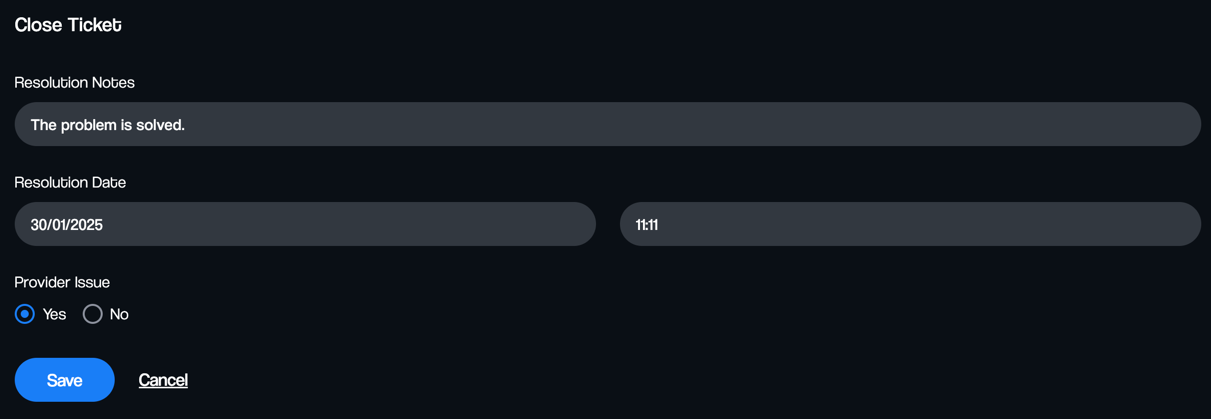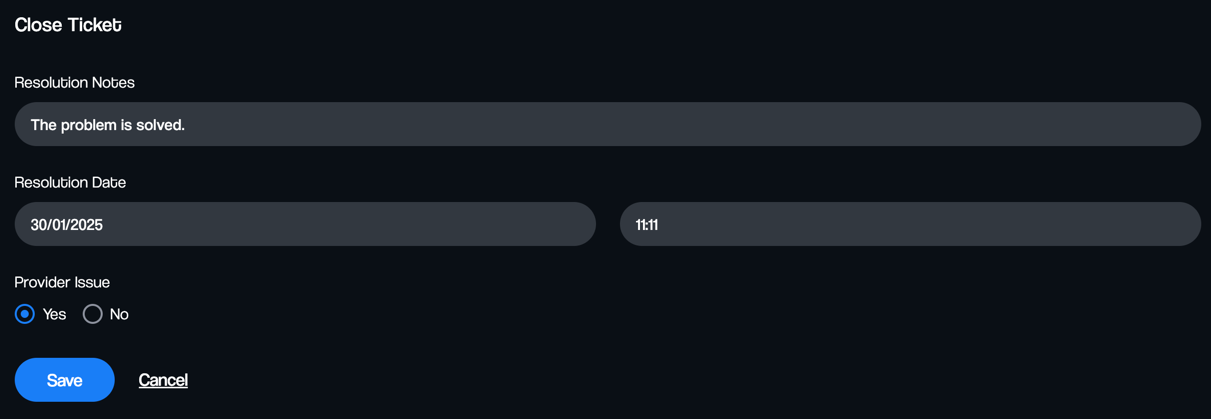Close a ticket
When a ticket is closed, if the issue is determined to be the provider’s responsibility, an on-demand SLA calculation is performed.
To close a ticket, go to the tickets list page, select the ticket, and click the Close button.
Before closing a ticket, the following fields must be completed: • Resolution date – The date and time when the issue was resolved. • Provider issue – Indicates whether the issue was caused by the provider.