Invite a user
In the main menu, select the option to manage the users of your organization, then go to Organization » Users.
Click "New" to invite a new user to your organization. A screen with a form to fill out will appear:
- First Name: Enter the first name of the new user.
- Last Name: Enter the last name of the new user.
- Email: Enter the email address of the user you want to invite.
- Select Roles:
- OrgaAdmin
- Admin
- Operator
- Viewer
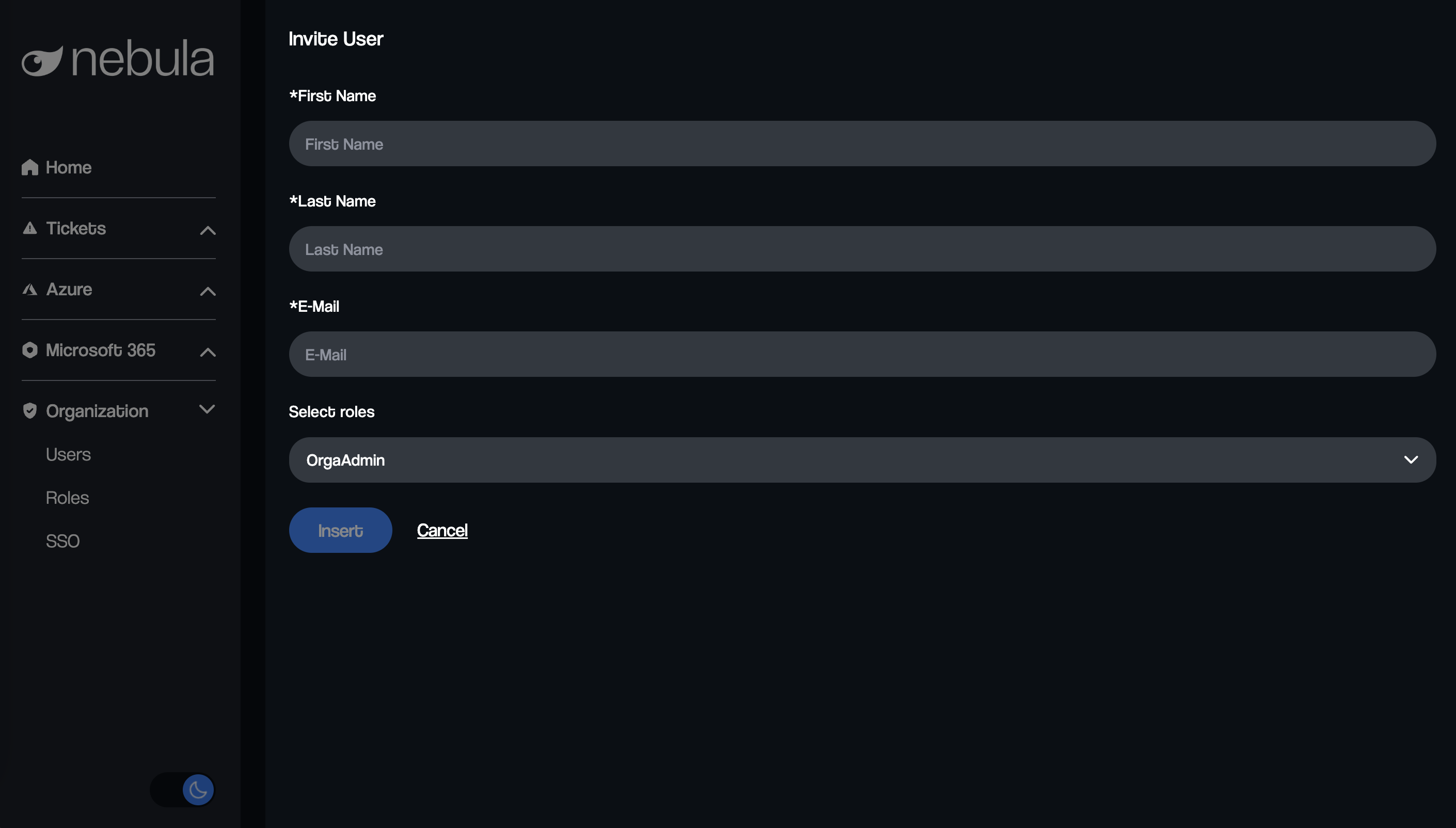
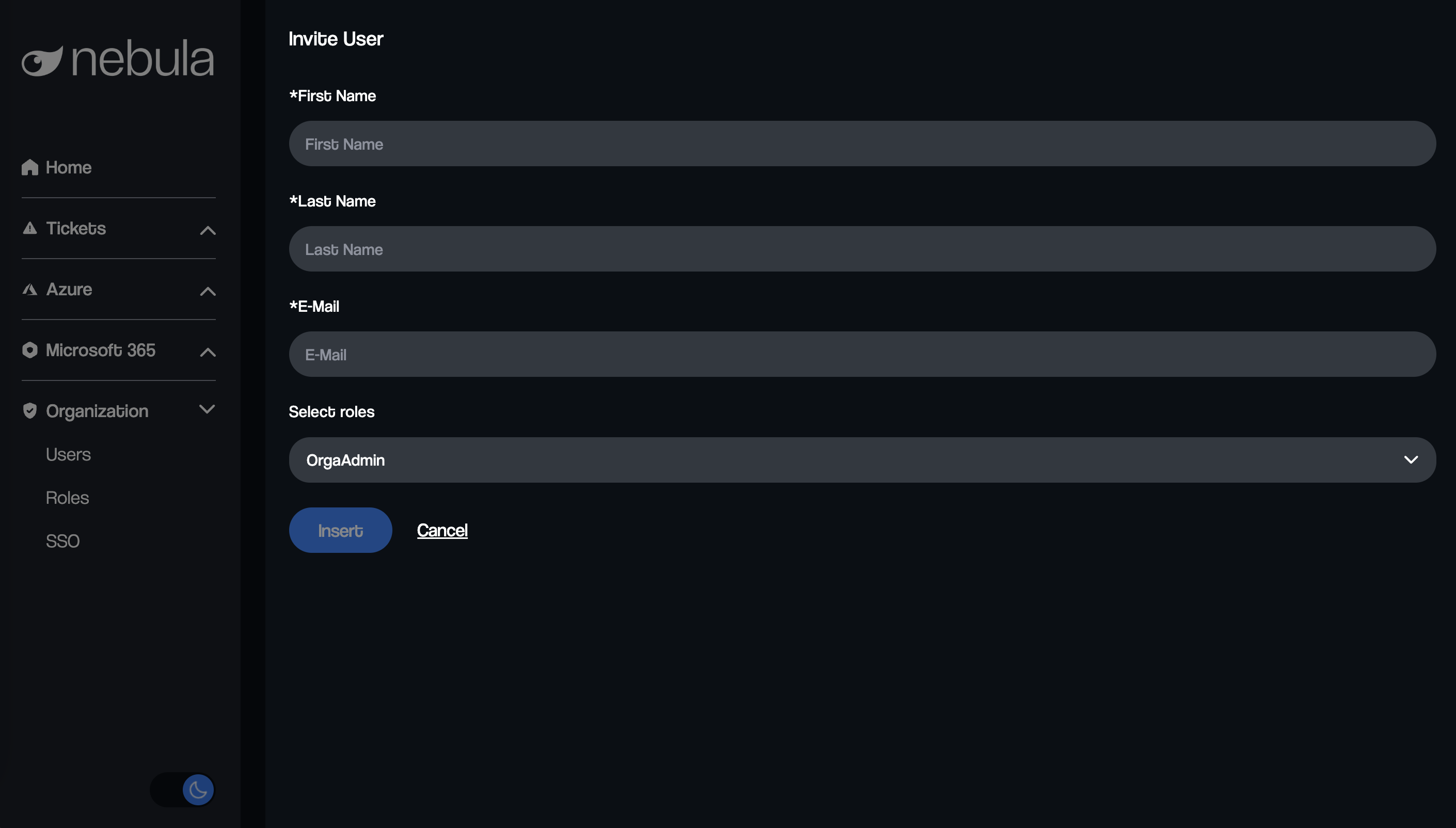
Learn the difference between roles
Not sure which role to assign? Learn the difference between the various roles Go to the page →
You can select one or more roles for the user you are inviting. Once the form is completed, check that all the information is correct. Click "Send" or the confirmation button to send an invitation email to the user.