Change role to a user
In the main menu, select the option to manage the users of your organization, then go to Organization » Users.
Once you access the page, select the user from the list. After opening the user edit view, a form similar to the following will appear:
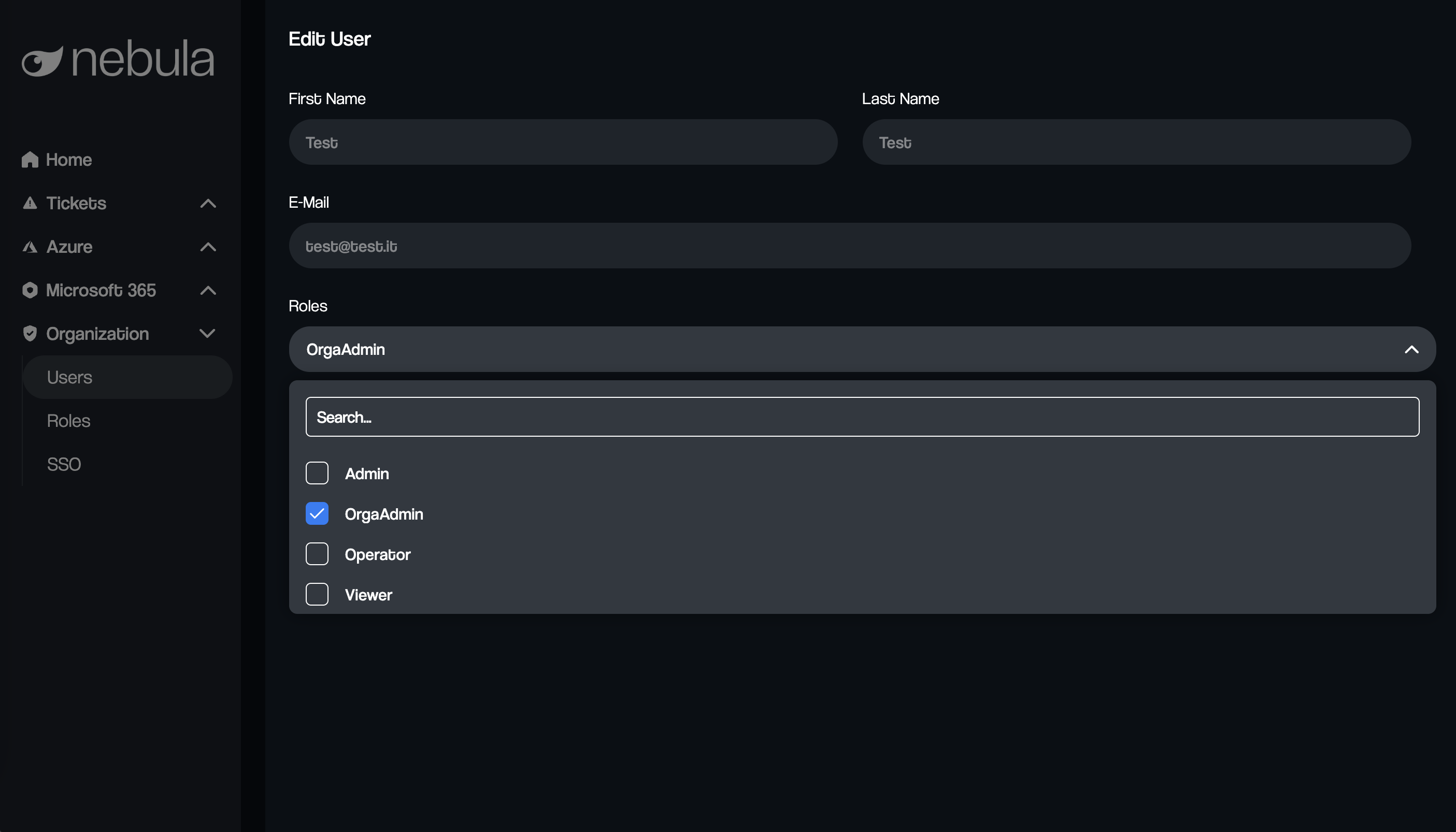
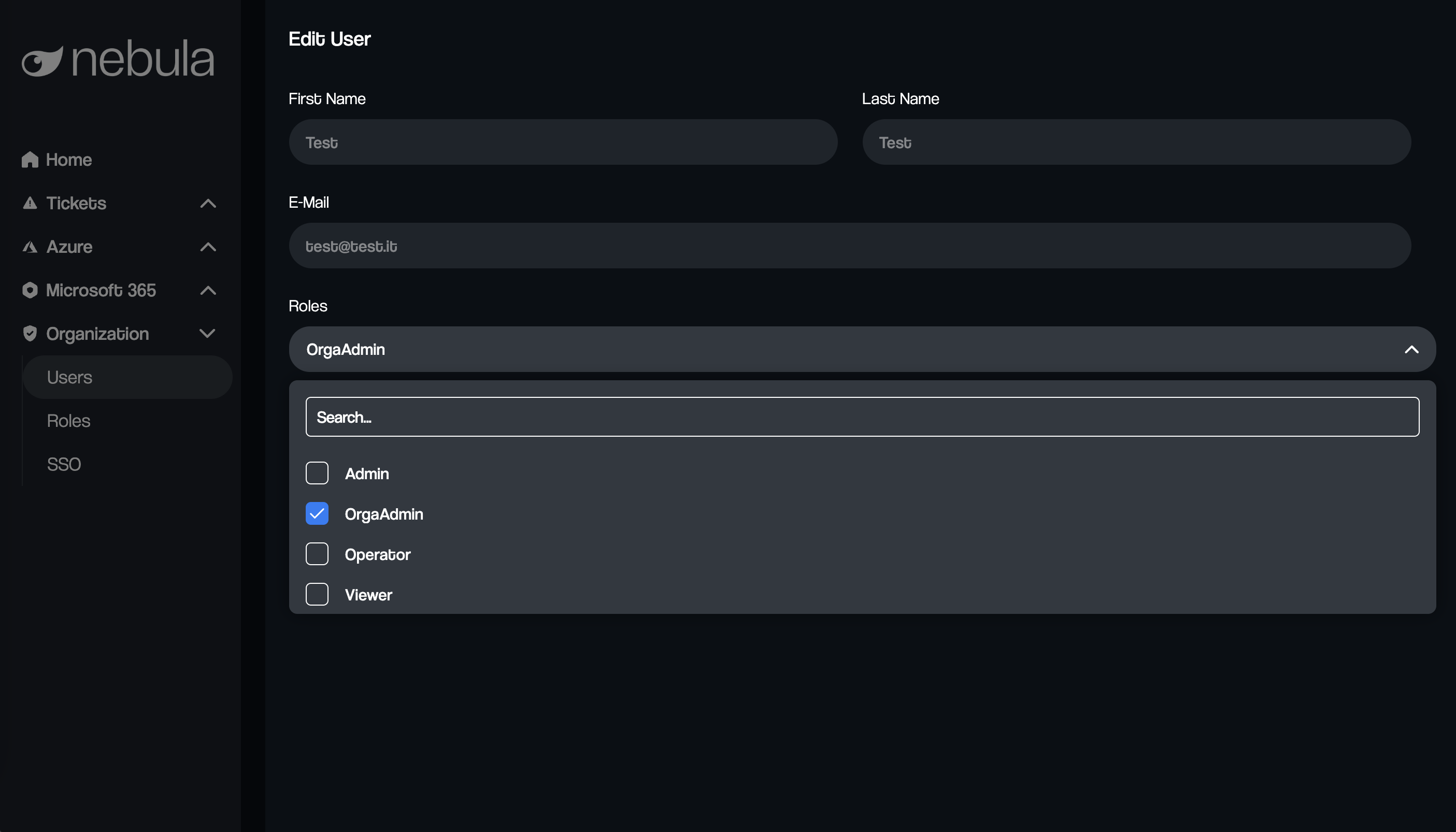
Learn the difference between roles
Not sure which role to assign? Learn the difference between the various roles Go to the page →
Once you enable or disable roles (keep in mind that there must always be at least one OrgaAdmin user on the platform), save the changes using the "Save" call to action.
Remember, the change is immediate.